If you’ve read my blog post A Tagging System That Works or seen any of my presentations over the years, you know I love tags! They’re such a powerful feature for categorizing your users, targeting your mailings to them, and building reporting about them.
But over the years, lots of clients have shared feedback about the ways that tags don’t meet all of your needs.
We’ve taken your feedback and created a new system that complements tags, called user groups.
Before we go too deep into what user groups are, let’s talk tags first.
It’s important to remember that you apply tags to pages, not directly to users. Then, when a user takes action on that page, they gain that tag.
One great thing about tags is they’re applied retroactively, meaning if you change a page’s tags, we’ll update the user’s tags automatically as a result.
Where tags fall short
Over the years, you’ve asked us questions like “Can I add a user directly to a tag?” and “Can I remove a user from this tag?”
And while there ARE ways to do these, they’re not straightforward.
You could, for instance, set up an import page, give the import page the tag you wanted, and import a user to add them to a tag. But that’s a lot of work, and probably too much trouble for a single or even a few users.
But removing users from a tag is even more trouble. You’d have to either delete all of the actions that user has taken on pages with that tag, or remove the tag from all of those pages. But then you’re deleting actions, which you probably don’t want to do, or you’re removing those tags from lots of users, which again, you probably don’t want to do.
And this is exactly why we made user groups: so you could add users directly to a group and remove them directly from a group without any side effects.
Like tags, if a user takes action on a page with groups, they will be added to that group. But unlike tags, if you change a page’s group, we DO NOT retroactively go back and update your user’s group memberships.
This isn’t a technical limitation — we could in theory — but since you can remove users from groups manually, we wanted to minimize the chance of automatically adding a user to a group you’ve already removed them from. So we don’t retroactively update group membership when you change a page’s user groups. But for action takers going forward, they will get the new groups.
Another way to understand tags versus groups is to look at the ways a user can gain or lose a tag versus a group:
How a user gains a tag:
- Taking action on a page with those tags
How a user is added to a group:
- Taking action on a page with those groups
- On that user’s Change User overview screen
- From an import (using the group or group_id columns)
- From a user updater (using the group or group_id columns)
- From the REST API
How a user loses a tag:
- Deleting this user’s actions on all pages with those tags
- Removing those pages’ tags
But these a probably not worth the side effects! I don’t recommend this — instead, groups are probably more appropriate here!
How a user is removed from a group:
- On that user’s Change User overview screen
- From an import (using the group_remove or group_id_remove columns)
- From a user updater (using the group_remove or group_id_remove columns)
- From the REST API
Like tags, you can also target your mailings based on user groups, and you can also run reports to analyze performance on user groups.
To get started using user groups, you can either create user groups ahead of time from either the Pages tab > Other > User Groups or from the Users tab > Manage Groups, or you can create them on the fly from the Action Basics screen of your page.
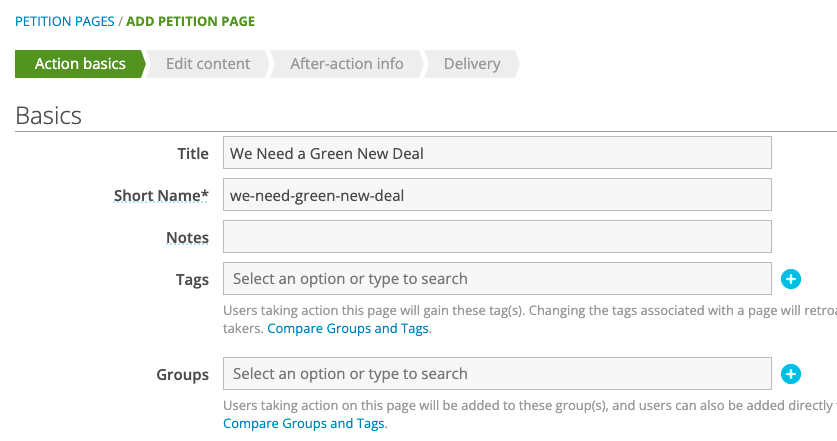
And of course, you can add tags on the user overview screen for any user.
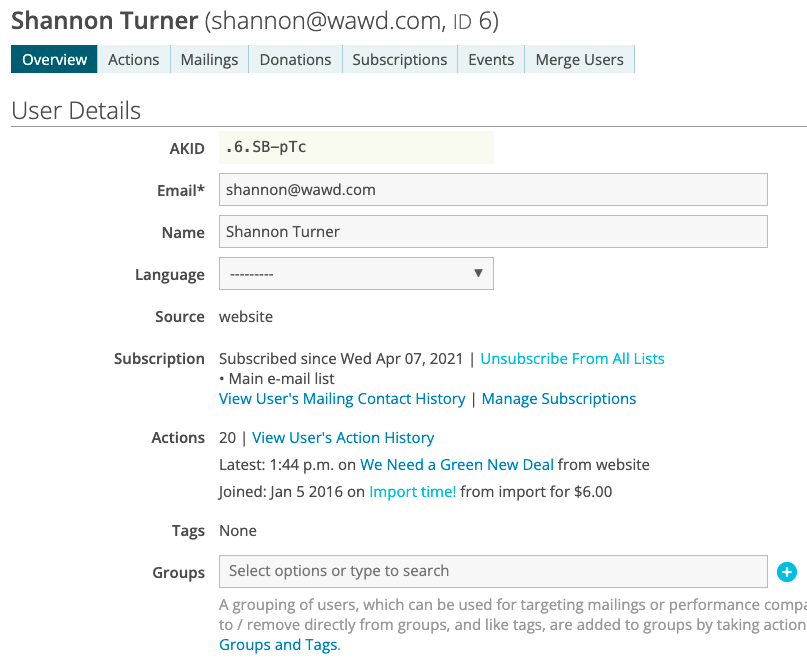
Thanks again for providing great feedback on ActionKit — what’s working and not — and telling us all the ways you’re using ActionKit. We’d love to hear about how you’re using groups!
Be sure to check out a video version of this blog post, plus our feature spotlight video and blog post on user updaters for more!
Interested in scheduling a demo with ActionKit? Let us know!
