You can create notifications that email you (or any other person or people) every time an event you specify has happened.
For example, you can:
- send an email to the honoree about gifts made in their honor
- alert field organizers to the details of each new event created in an event campaign
- notify a campaign director about every 1,000 new actions on a page
- email your development staff about each new recurring donation
First you need to add a new notification under Pages -> Other.
In the example here, we’re adding a notification that sends a notification email to Jeff, Aaron, and Tanya every time a member gives $250 or more. As you can see, the contents of the email will return the donor’s donation amount, their name, their email, and the URL of the page where they made the donation.
(You can adjust the data that gets returned via the {{ }} template tags by clicking on Snippets in the code editor.)
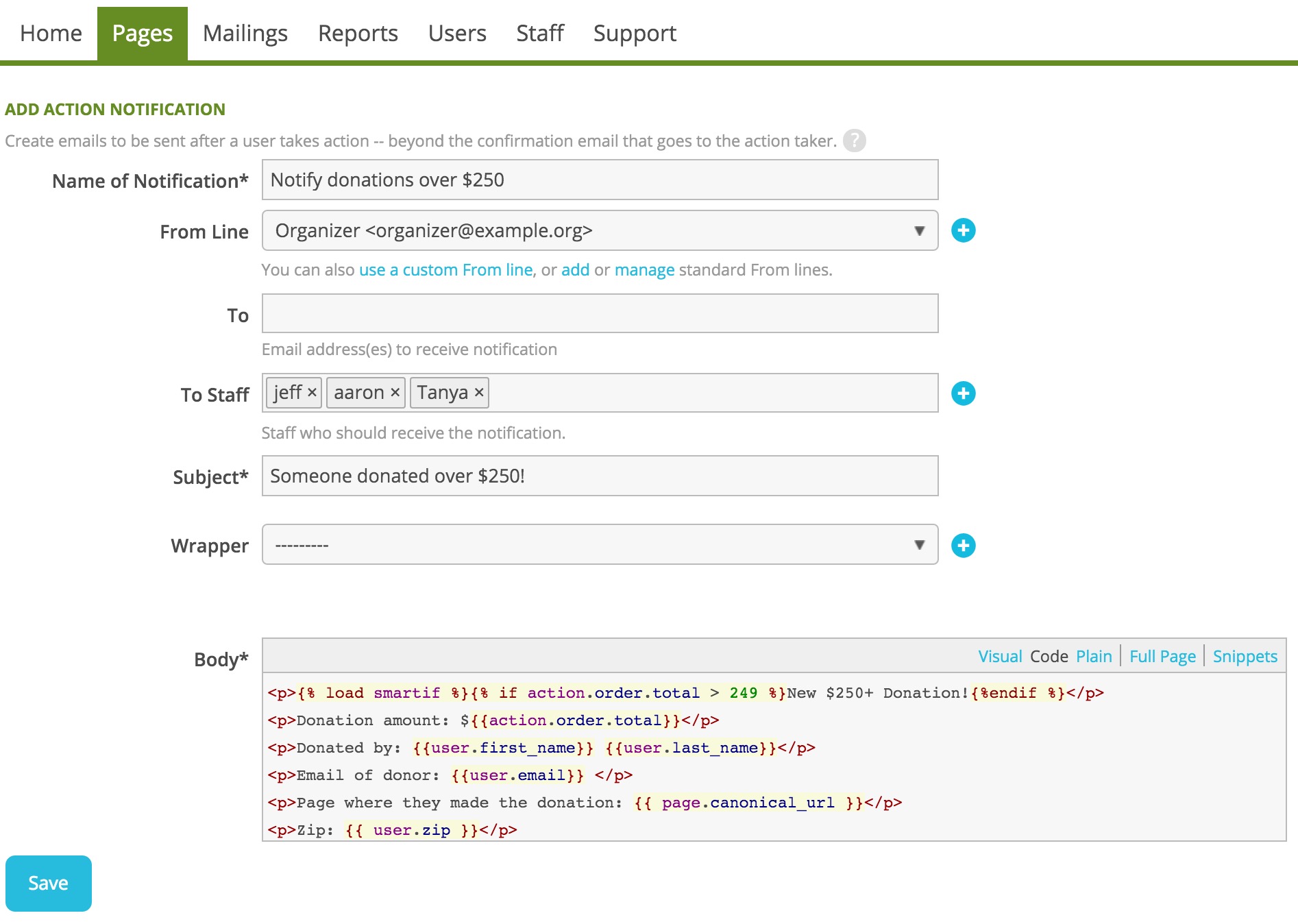
After you’ve created your notification, you’ll need to go to the After Action tab of your donation page and specify that you want this particular notification to fire.
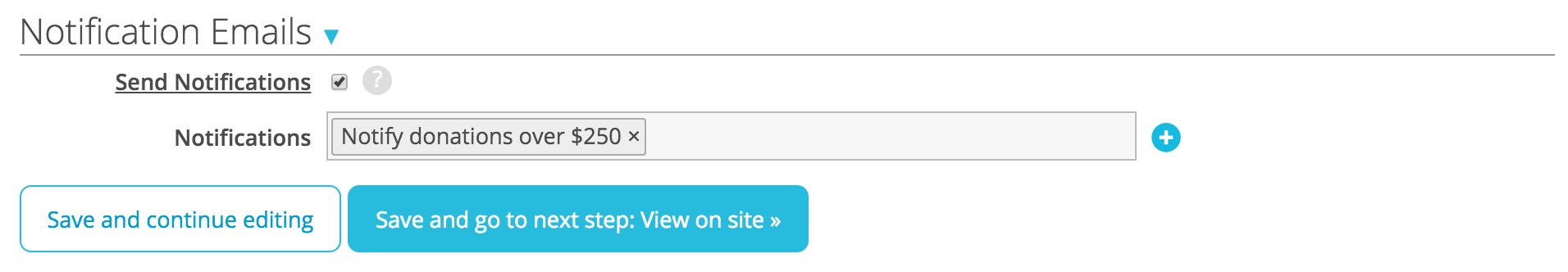
Read more about notification emails here.
